Can I split an image into row and column grids in IdeaOnce?
Recently, the social media app, Instagram has become quite popular. Users create their own series of slides made out of one picture. The app is great, but the only downside is it is difficult to crop your picture into several pieces. We have created a split image feature for you to use.
Simply upload your graphic image, select the image add number of rows and columns, click Split and view the result.
Try IdeaOnce Today: https://ideaonce.com
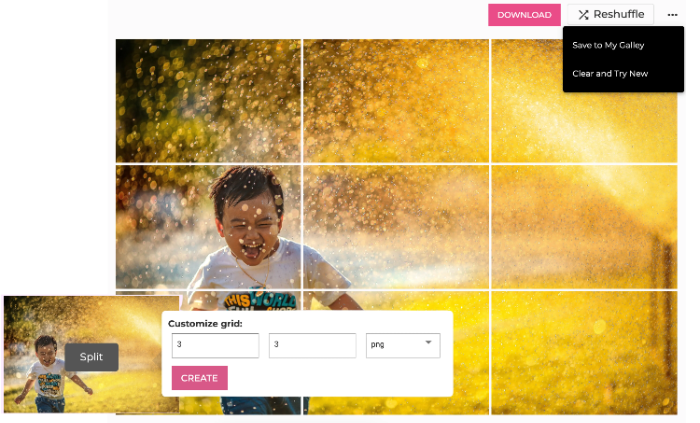
Is this article helpful?
Articles in this section:
- How to start with a Template In snapied?
- Add a workspace as your favorite
- How to invite your team and collaborate on designs - IdeaOnce?
- Can I split an image into row and column grids in IdeaOnce?
- Can I remove the background from your photo for free?
- What is IdeaOnce and how it different from other design platforms?
- 🔥Group, layer, and align elements
- Can I embed the IdeaOnce design editor into my website or portal?
- Does background remove has credits?
- What happens to the assets I upload on Ideaonce?
- Are the stock photos & graphics licensed for commercial use?
- Do you regularly add new templates, stock photos and icons?
- Does the editor support keyboard shortcuts?
- Are all the stock photos and icons free?
- Can a team use Ideaonce?
- Which browsers does IdeaOnce support?
- How can IdeaOnce help me?
- Do you have pages and layers?
- Which download options are available?
- Can I create a logo in Ideaonce?
