Can I embed the IdeaOnce design editor into my website or portal?
You have a website and you want to be able to design graphics. You need a graphic design editor that is white label, so it can be embedded into your website or platform. IdeaOnce is for you!
How to Use?
Step 1: Generate the embed code:
Log in to the IdeaOnce application in your favorite web browser.
Go to Profile > Generate Api Key > Generate the code > Customize the editor's look and feel to match your design.
Copy the code and paste it into your website.
We obtain the website name where you embed the code for the first time. That means generated code can't be used on more than one website at a time. If you need to do this generate another API key and reconfigure the editor.
Step 2: Copy the code and paste it into your website.
Here are a few features of IdeaOnce:
100% Free - No monthly fees or hidden costs.
Your & Yours Alone - Your IdeaOnce code is completely unique and yours alone, no one else can use it.
Minimalistic Design - Clean and lightweight design feels right at home on any website.
All IdeaOnce Features - You will be able to use every feature we have mentioned here https://ideaonce.com/features.
Download in Multiple Formats - PNG, JPEG, WEBP, TRANSPARENT IMAGES, SVGs, and PDFs.
Support - We pride ourselves on our commitment to high-quality support. We understand our customer's needs and we're quick to respond. Friendly support, and answers within the hour.
Clean and clear user interface.
Need help in setting the editor on your website?
Need Help: https://support.ideaonce.com/
Try Now: https://developer.ideaonce.com/
You can see the working demo at White label graphic design software
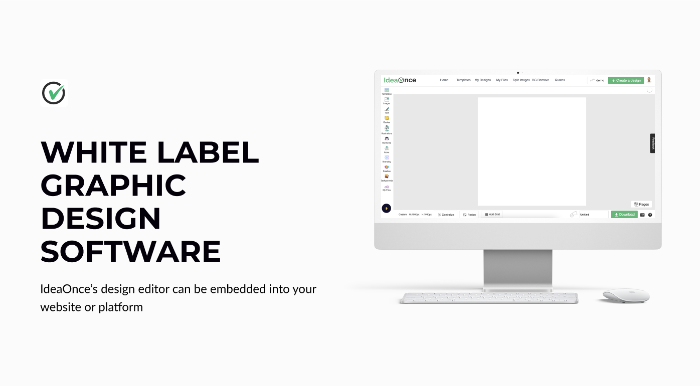
Is this article helpful?
Articles in this section:
- How to start with a Template In snapied?
- Add a workspace as your favorite
- How to invite your team and collaborate on designs - IdeaOnce?
- Can I split an image into row and column grids in IdeaOnce?
- Can I remove the background from your photo for free?
- What is IdeaOnce and how it different from other design platforms?
- 🔥Group, layer, and align elements
- Can I embed the IdeaOnce design editor into my website or portal?
- Does background remove has credits?
- What happens to the assets I upload on Ideaonce?
- Are the stock photos & graphics licensed for commercial use?
- Do you regularly add new templates, stock photos and icons?
- Does the editor support keyboard shortcuts?
- Are all the stock photos and icons free?
- Can a team use Ideaonce?
- Which browsers does IdeaOnce support?
- How can IdeaOnce help me?
- Do you have pages and layers?
- Which download options are available?
- Can I create a logo in Ideaonce?
