How to invite team members to your IdeaOnce workspace?
Invite your team members to create collaborative designs, or share your designs for feedback .We can create great designs when team members collaborate on a shared vision & goal.💯
You can invite your team members as
Admin: Can invite & manage new users
Collaborator: Can add & edit content
Viewer: It will be part of our next release.
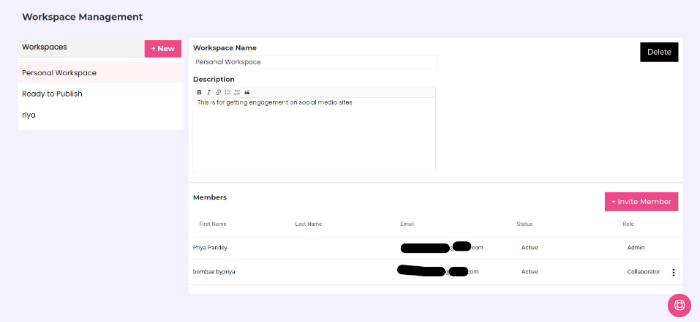
Here are the steps to create a workspace in IdeaOnce
Select your profile icon
Under that select ‘’workspace management’’
Select ‘’+Invite Member’’
Invite a new member via email
Invite them as an Admin (The Admin can invite & manage new users)
Or Invite them as a collaborator (can add and edit content)
Once the person accepts your invitation, they are part of your team.
As of now, an IdeaOnce.com member can create unlimited workspaces with unlimited members!
Happy creating😊
Please refer: https://ideaonce.com
Is this article helpful?
Articles in this section:
- How to create a new workspace in IdeaOnce.com?
- How to invite team members to your IdeaOnce workspace?
- How to activate my account on IdeaOnce.com?
- How to create an account on Ideaonce.com?
- IdeaOnce walk-through
- What is IdeaOnce used for?
- What are the different supported dimensions?
- Where can I find information about the latest updates and features in IdeaOnce.com?
- Is IdeaOnce created designs royalty free?
- How do I change my IdeaOnce.com account password?
- How to reset your snapied.com password?
- Which features are free in snapied.com?
