How to create an account on Ideaonce.com?
IdeaOnce.com is a powerful online graphic designing tool that helps you make awesome designs quickly. IdeaOnce.com comes with premium features and is totally free for all its members.
To create your IdeaOnce.com account, follow these steps given below:
STEP 1
Log on to https://ideaonce.com and click on the sign up button Ideaonce.com
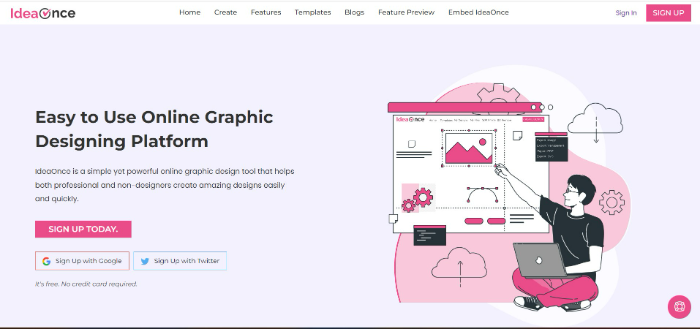
STEP 2
You can sign up with Google/twitter or by entering your Email address and providing a strong password.
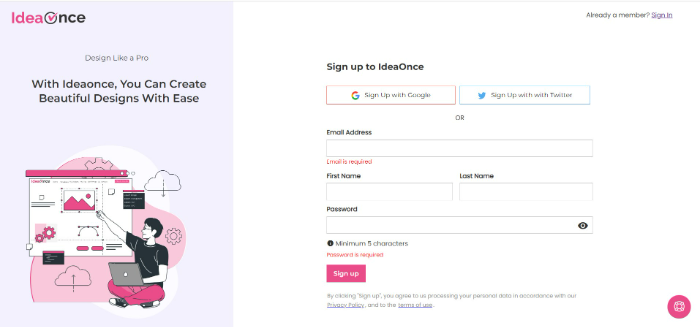
STEP 3
Enter the details.
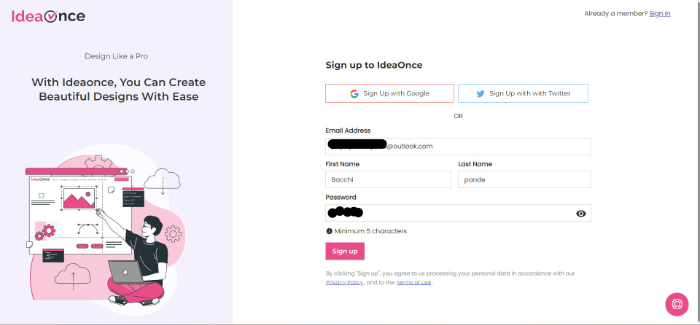
STEP 4
You have successfully created your account, there are 3 more steps (optional) to get you started.
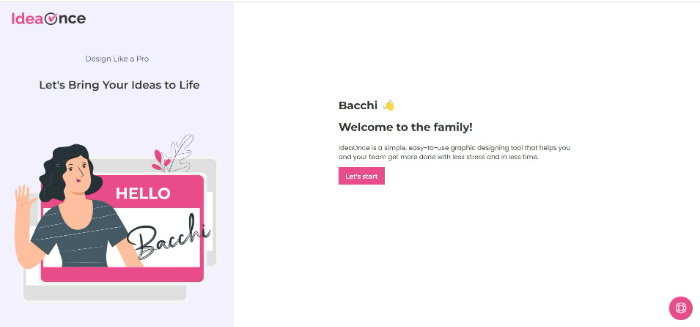
STEP 5
Create your Ideaonce.com workspace.
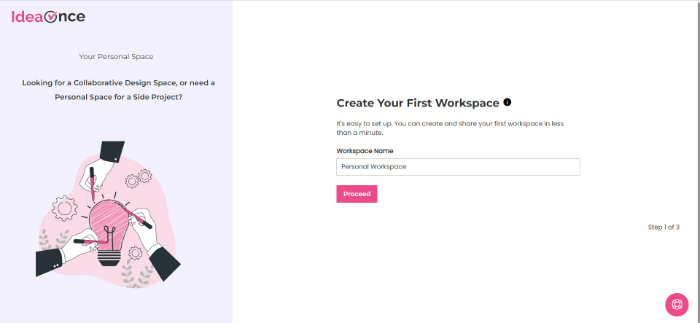
STEP 6
Describe your workspace.
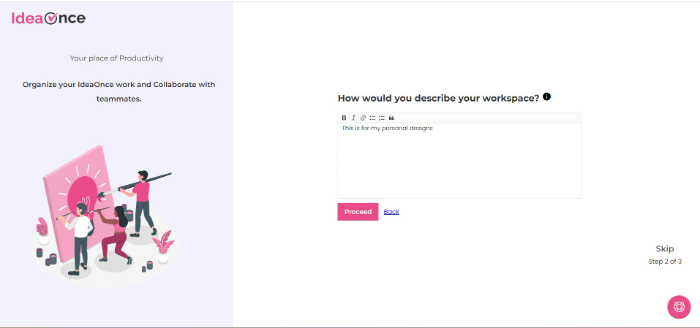
STEP 7
Add your team members to your workspace.
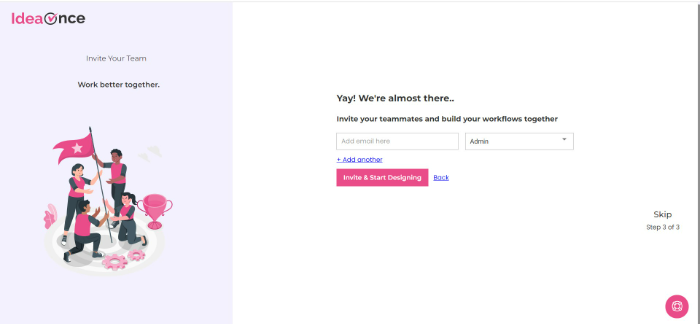
As of now you can create unlimited workspaces with unlimited members for free!
Please refer https://ideaonce.com to know more.
CONGRATULATIONS, You have successfully created your account on Ideaonce.com
RECAP STEPS:
Log on to https://ideaonce.com.
You can sign up with Google/twitter or by entering your Email address and providing a strong password.
Enter the details.
You have successfully created your account, there are 3 more steps (optional) to get you started.
Create your Ideaonce.com workspace.
Describe your workspace.
Add your team members to your workspace.
CONGRATULATIONS, You have successfully created your account on Ideaonce.com.
Use Ideaonce.com and make your own mark 🤗.
(seriously coz we don't watermark;) Its your art!
Is this article helpful?
Articles in this section:
- How to create a new workspace in IdeaOnce.com?
- How to invite team members to your IdeaOnce workspace?
- How to activate my account on IdeaOnce.com?
- How to create an account on Ideaonce.com?
- IdeaOnce walk-through
- What is IdeaOnce used for?
- What are the different supported dimensions?
- Where can I find information about the latest updates and features in IdeaOnce.com?
- Is IdeaOnce created designs royalty free?
- How do I change my IdeaOnce.com account password?
- How to reset your snapied.com password?
- Which features are free in snapied.com?
