How do I change my IdeaOnce.com account password?
In case you forgot your Ideaonce.com password, follow this guide to change your Ideaonce.com password.
Steps to change your password:
1. Log on to https://snapied.com
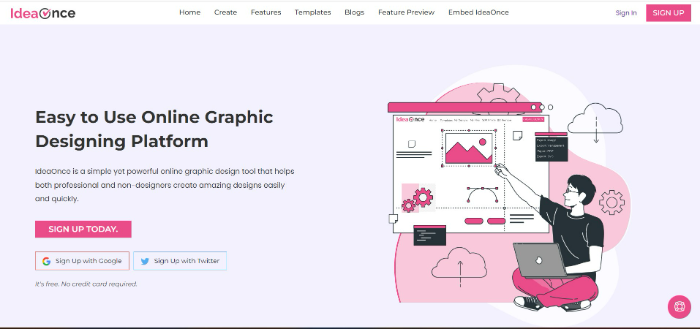
2. Click on the sign in button
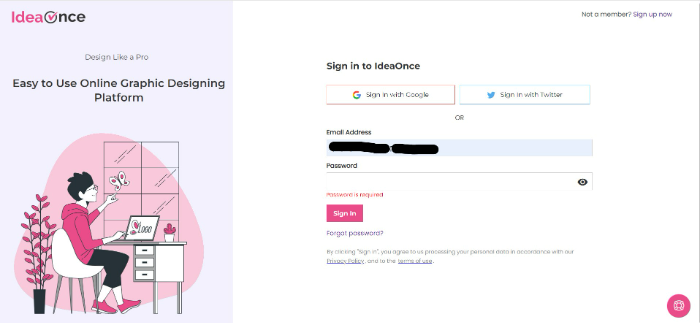
3. click on '' forgot password ''
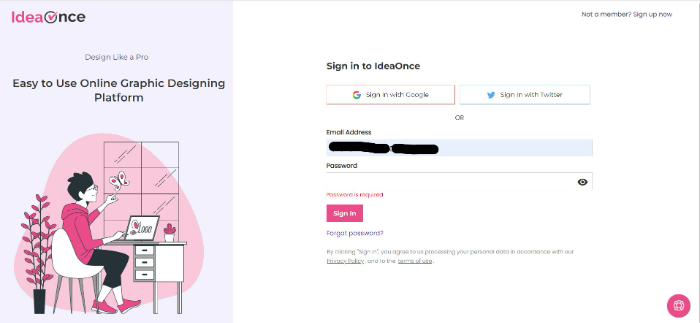
4. Enter your registered email address
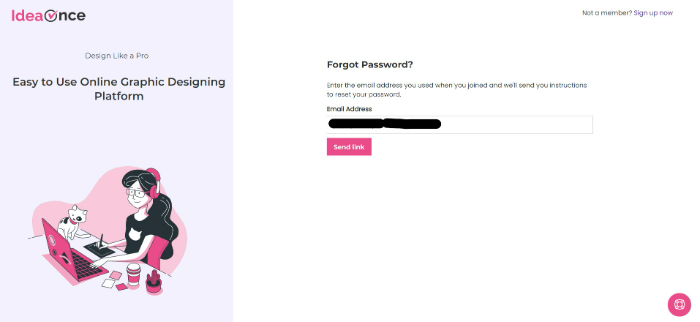
5. click on the link provided in the mail by snapied.com
6. Now provide a strong password
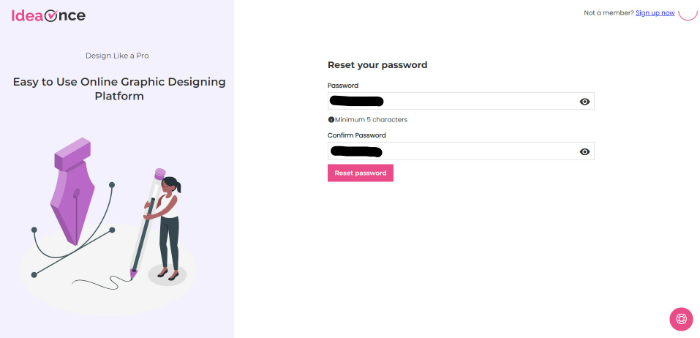
By following all the steps you will be able to change your Ideaonce.com password quickly.
Please refer https://snapied.com to know more
Happy creating 🤗
Is this article helpful?
Articles in this section:
- How to create a new workspace in IdeaOnce.com?
- How to invite team members to your IdeaOnce workspace?
- How to activate my account on IdeaOnce.com?
- How to create an account on Ideaonce.com?
- IdeaOnce walk-through
- What is IdeaOnce used for?
- What are the different supported dimensions?
- Where can I find information about the latest updates and features in IdeaOnce.com?
- Is IdeaOnce created designs royalty free?
- How do I change my IdeaOnce.com account password?
- How to reset your snapied.com password?
- Which features are free in snapied.com?
