Create a design from from scratch?
How to create a design from from scratch?
Create a design from scratch using our super easy editor and powerful features & integrations
You can also create your own design from scratch by clicking on 'create a design'.
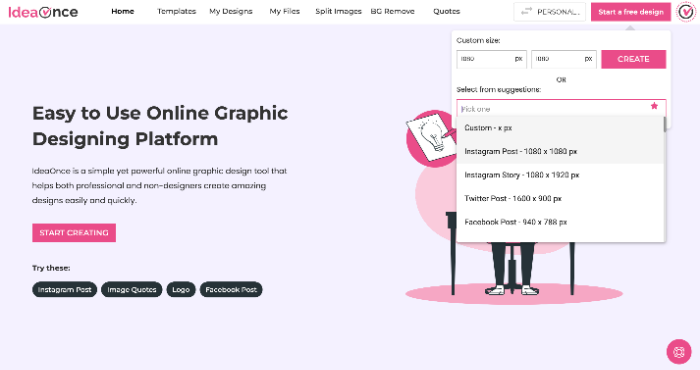
Add the width and height of your design if you know these already otherwise you can choose one from the suggessions.
The sizes we have listed are as follows:
Custom size (minum 50x50 is allowed)
Instagram Post (1080x1080)
Instagram Story (1080x1920)
Twitter Post (1600x900)
Facebook Post (940x788)
Facebook Story (1080x1920)
Linkedin Post (1200x1200)
Pinterest Pin (1000x1500)
Facebook Profile Cover (851x315)
Twitter Header (1500x500)
Facebook Page Cover (851x315)
Facebook Event Cover (1920x1080)
Facebook Group Cover (1640x856)
Linkedin Banner (1584x396)
Youtube Channel Art (2560x1440)
Youtube End Screen (1920x1080)
Youtube Thumbnails (1280x720)
Twitch Offline Banner (1920x1080)
Twitch Profile Banner (1920x480)
Etsy Banner (3360x840)
Patreon Banner (1600x400)
Wattpad Cover (512x800)
Email Header (600x200)
Podcast Cover Art (3000x3000)
Ebook Cover (1600x2560)
Amazon Kindle (1600x2560)
Twitch Panel (320x160)
Blog Featured Image (1200x1600)
Product Hunt (1270x760)
Ecommerce Hero Image (2000x2000)
Shopify Image (2048x2048)
Soundcloud (2480x520)
Medium Rectangle Ad (300x200)
Instagram Ad (1080x1080)
Twitter Ad (1600x900)
Facebook Ad (1200x628)
Half Page Ad (300x600)
Leaderboard Ad (728x90)
Wide Skyscraper Ad (160x600)
Image Quote (1080x1080)
Infographic (800x2000)
More are coming soon!
Is this article helpful?
Articles in this section:
- Create a design from a template?
- Create a design from from scratch?
- How to search templates by content?
- Image Splitter for your Instagram Grids + Carousels?
- Is Ideaonce.com free?
- How to create workspaces in IdeaOnce?
- How to create multiple workspaces in IdeaOnce?
- Adding members in workspace
- Move/copy designs between workspaces in IdeaOnce?
- Changing IdeaOnce account password
- What is snapied.com used for?
- Who can use snapied.com?
