IdeaOnce Release 1.2.0
In this release, we focused on an embeddable design editor. Now, you can embed IdeaOnce's powerful editor on your website. You will get 4 lines of code that you need to paste on your website to have the editor embedded.
VERSION 1.2.0
TUESDAY, THURSDAY 08, 2021
https://developer.ideaonce.com
In this release, we focused on an embeddable design editor. Now, you can embed IdeaOnce's powerful editor on your website.
You will get 4 lines of code that you need to paste on your website to have the editor embedded.
FEATURES WE DELIVERED:
Integrate a white-label photo editor into your website
Integrate a white-label photo editor into your website
Getting a token
Log in to the IdeaOnce application in your favorite web browser.
Go to Profile > Generate Api Key > Generate the code > Customize the editor's look and feel to match your design.
Copy the code and paste it into your website.
We obtain the website name where you embed the code for the first time. That means generated code can't be used on more than one website at a time. If you need to do this generate another API key and reconfigure the editor.
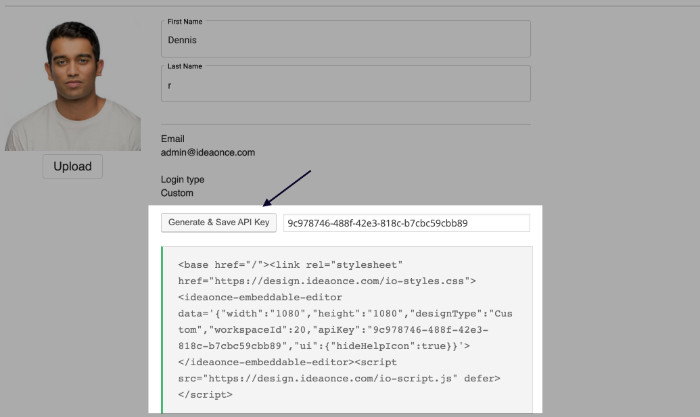
Using the code
Simply, copy the code from the IdeaOnce app to your website!
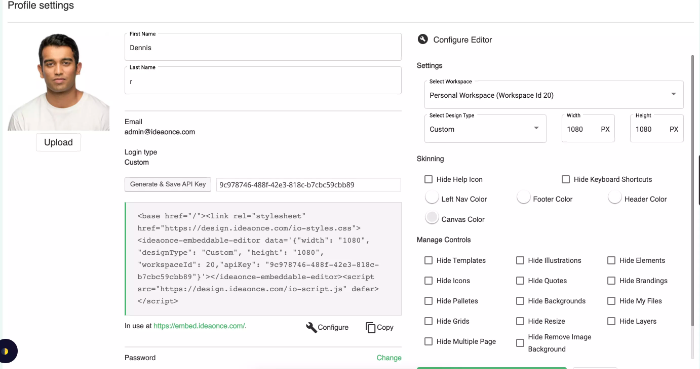
Accessing my designs using RestFul Apis
Base URL
The base URL for all API requests is https://api.ideaonce.com/.
For example, https://api.ideaonce.com/workspace/1/my-designs is the endpoint for listing your designs.
Get all my workspace designs
Refer: https://developer.ideaonce.com/#operation/getAllMyDesigns
Delete a design by its id
Refer: https://developer.ideaonce.com/#operation/deleteMyDesigns
Duplicate a design by design id
Refer: https://developer.ideaonce.com/#operation/duplicateMyDesigns
Copy design from one workspace to another
Refer: https://developer.ideaonce.com/#operation/copyMyDesigns
Move a design from one workspace to another
Refer: https://developer.ideaonce.com/#operation/moveMyDesigns
Feedback
We will be happy to hear your feedback, do not hesitate to send us your feedback at hello@ideaonce.com.
